Withdraw
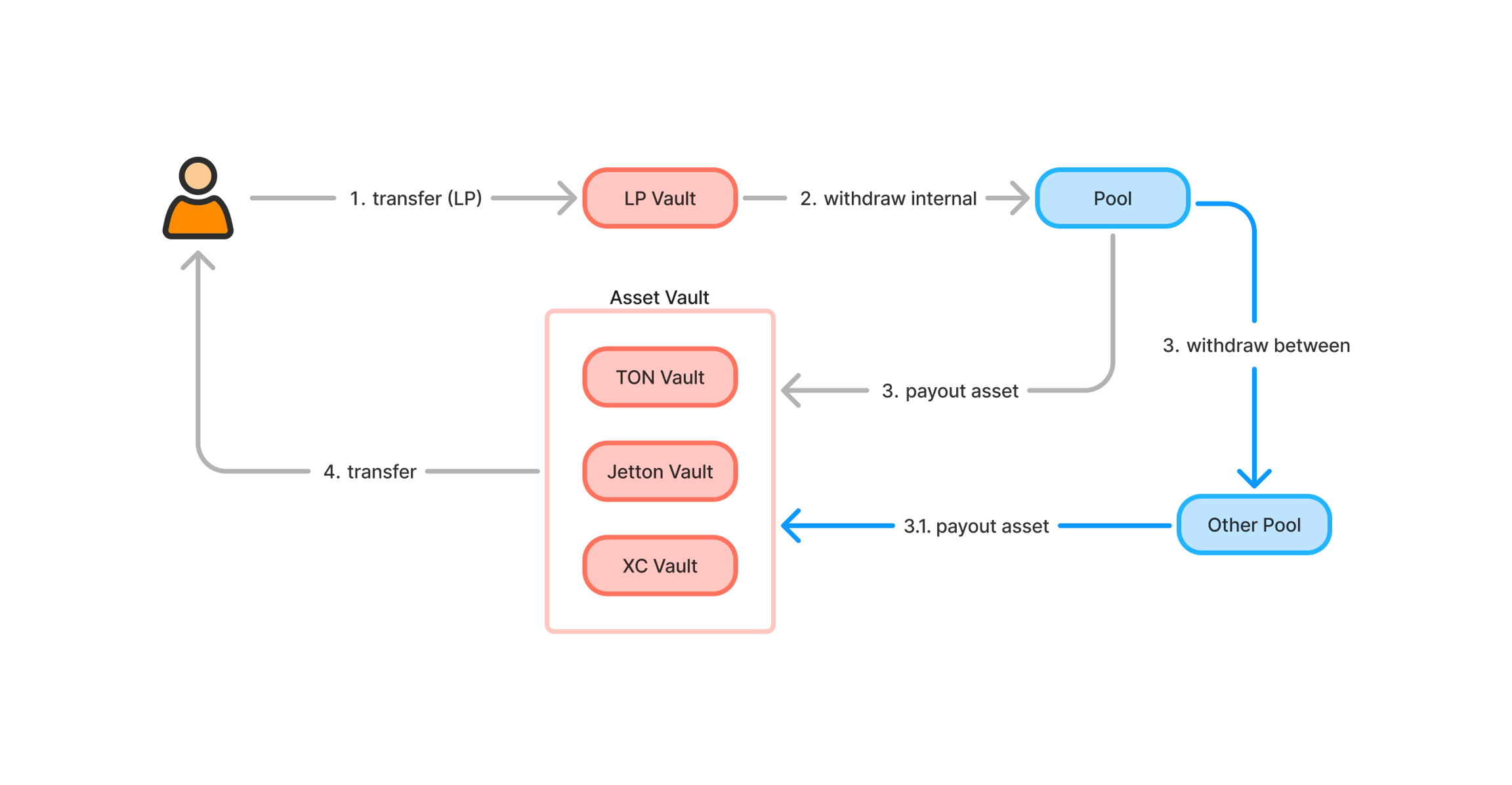
Torch supports multiple withdrawal methods to accommodate different liquidity needs. Below is an overview of the available withdrawal modes, followed by a detailed breakdown of the withdrawal process.
Withdrawal Methods
Withdraw All
Users withdraw all assets proportionally from the pool, receiving liquidity that reflects the asset ratio within the pool. This method does not incur any fees.
Withdraw One
Users withdraw a specific asset from the pool. The fees for this method depend on the level of imbalance caused to the pool by the withdrawal.
Withdrawal Process Breakdown
Transfer LP Tokens to LP Vault
Users transfer their LP tokens from the pool to the corresponding LP Vault.
LP Vault Notifies Pool
After receiving the tokens, the LP Vault sends an
op::withdraw_internalmessage to the Pool, notifying it of the withdrawal request and relevant details.
Pool Calculates and Notifies Vault
The Pool processes the withdrawal logic, determines the amount of assets to withdraw, and sends an
op::payoutmessage to the Vault.The Vault then transfers the assets to the user’s designated recipient address as instructed.
Cross-Pool Withdrawal Operations
If the withdrawal involves cross-pool operations, the first Pool carries the withdrawal details and sends an
op::withdraw_betweenmessage to the next Pool to continue the process.A detailed explanation of cross-pool operations will be provided in the following sections.
Last updated